How to use GHOST? (for Windows)
Japanese / English
i hope, you understand my bad english. and i know u can read english very well :-)
what is ”Ukagaka” or "Ghost"
"Ukagaka" is Apprication Software for desktop mascot. "GHOST" is charactor data file for "Ukagaka".
There're a lot of charactors. Ex, girls, boys, robots, monsters and more!
Generally, you'll enjyoy to read these ghosts senario.
note* Almost ghosts are written in Japanese.
external link; Ukagaka/ Wikipedia
how to use
When you use "Ghost", It is nessasery to use baseware.
You can choice some plat form baseware but "SSP" is the best.
Because SSP can run almost ghosts, and original Ukagaka, whose development has been stalled.
1.usage
Download "SSP" file from SSP official site.
note* choice "Complete Install Package".
Open (you need a new folder or check the mark), that's it! Double click
"SSP icon", then a girl and an animal will appear. (they speak in
Japanese)
Right-click the girl, select "Language > English", and restart.
Let's try double-clicking, sliding or wheeling on ghosts. They'll reaction so funny!
note* If you can't see English menu (indication error) , please repeat restart.
2, to sarch other ghosts
database of ghosts. (in Japanese)
GHOST TOWN; category.
Ghost Captor Sakura; update feed
Ghost Center; thumbnails and update feed (died?)
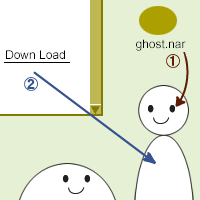 Ghost files are provided as a single .nar or .zip file which the user can easily install by drag-and-dropping onto the ghost.
Ghost files are provided as a single .nar or .zip file which the user can easily install by drag-and-dropping onto the ghost.
1. Download the file, and drag-and-dropping onto the ghost. OR
2. Drag-and-dropping "down load link" onto the ghost.
When you change an other ghost, "right-clicking > Change Ghost" and choice it.
Q & A
SSP includes the manual. "Information > Help"
indication
always float on top
- all ghost
- right-clicking > Options > Preferences > Ghost(2) > Always Show Foreground(second button from top)
- a ghost (SSP 2.3.03 or later)
- right-clicking > Options > GhosetPreferences > Always Show Foreground
* old-virsion; right-clicking > Options > Always Show Foreground
I can't find the ghost! (maybe out of desktop)
Ctrl + Shift + F12
zoom
right-clicking > Shell Scaling
change balloon direftion
right-clicking on Balloon > Change Direftion
other balloon
here, BALLOON TOWN
Installing is same as a ghost.
Changing is right-clicking > Balloon
talk
mute
right-clicking > Options > Preferences > Ghost(2) > Don't Play Sound (first button from top)
change talk frequency
This is own ghost(s) menu.
I want see a sentence quickly.
press "Ctrl key"
kill headline
right-clicking > Options > Preferences > Network(2) > Headlines (no check)
change talk speed
right-clicking > Options > Preferences > Talk/Balloon
other
check for updates
Ctrl + U, OR
right-clicking > Network Update, third button from top.
It can update the ghost ONLY.
uninstall a ghost
right-clicking > Uninstall, fourth button from top. OR
from explor (Ctrl + E > select the ghost > Fnction > Delete)
information site
in Japanese
Disc-2
in Chinese
中文偽春菜後援會~Chinese Ukagaka Club
to make a ghost(s)
in Japanese
駄でべろぱ / GhostHowTo;A Making that made by Volunteer
UKADOC Project;The Specification of SSP
Disc-2 ゴースト制作;A Manual
Other Informations
in Japanese
『伺か』を始めてみたい人のための簡易リンク集
SSP HELP;The Oficial SSP Help
About
site name; How to use GHOST?
site master; +
this site is not SSP official site.
────fixed 2016.10.23 by wiz.stargazer
There is a duplicate page and there, I fixed it.
![]()
content on this site is
licensed under a Creative Commons Attribution 3.0 License